I've known for years that Erle Stanley Gardner and Luke Short, a couple of favorite writers of mine, dictated their novels. Years ago I tried dictating into a little tape recorder and did a chapter or so of one book that way, but I didn't care for it and didn't continue. I'm always on the lookout for anything that will speed up my writing, so when voice recognition software became available, I was always intrigued by the idea of it. I'd never actually tried it until now, though.
A friend of mine uses Dragon Naturally Speaking 10 and seems to like it, so when Livia ran across it on sale the other day, she picked it up so I could give it a try. I installed it on the computer this morning and spent an hour or so playing with it. So far it doesn't work very well, but I understand that it takes a while to train these programs so they work properly. (Hey, I don't always type what I'm trying to type, either.) And I can see enough potential in it that I'm still very intrigued. However, I don't have the time to keep messing with it right now, so I'm going back to writing my normal way and will try to train the program a little bit at a time. If any of you have used this software, though, and have any tips, I'd be very grateful to hear them.
Read it Here: DAVY CROCKETT, INDIAN FIGHTER (1955)
7 minutes ago
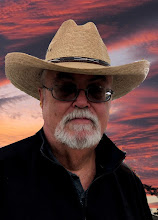
13 comments:
I'll be interested to learn how this works out. Do you have to tell the machine to put in punctuation and such? I'm not sure I could do that.
I knew about Gardner, but not about Short. Very interesting. Barbara Cartland dictated, too, didn't she?
I have MacSpeech Dictate, voice recognition software I purchased last fall after my quadruple bypass when I was having difficulty sitting at the computer. I wrote large sections of a few stories using it, but once I was able to pound the keys again I returned to the keyboard.
I'm ambivalent about the software. I would definitely use it again if I was unable to type, but not so enamored by it that it is likely to ever be my preferred method of writing.
I used to have some program on a Mac that would read whatever you wrote. I found that very helpful for short stories. Wish I still had it. Nothing like hearing someone stumble over a sentence to tell you to rewrite it.
I had to buy this (I think it is Dragon 9) because I have trouble with cp syndrom. I took the cheap version and it helps at work.
It is far from perfect and you have to know the problems. Names are always difficult. You have to edit simultanously or spend too much time later looking for missing letters at the end of words or similar but wrong words. Also I found the second modus - dictate only modus without verbal orders like "go back" - much faster.
I long for a voice program like those in movies :-) No problems, just straight dictating.
On the whole I found Dragon a surprisingly good tool. My biggest problem was to dictate loud instead of working silently. It is so different :-)
Having done quite a bit of public speaking, I find talking for a half-hour speech hard enough. Is being able to dictate really that desirable when you'd spend so much time talking during the day that you wouldn't say anything to your family the rest of the night?
I have MacSpeech Dictate is well, and I am responding to this post using it. Two bills comment, yes you do have to say the words "." Or ",".
It does take a bit of getting used to but I hope to keep working at it. What I envision, is to be able to write stories longhand and then dictate them into a word processor. That way, I can write where ever I want to and as I've transcribed text, he can act as a first pass at period. as you can see, sometimes it doesn't always work the way you want to.
One thing to keep in mind about Gartner: didn't he have the secretary to top everything up anyway? We're cane you get one of those question mark?
I do so much rewriting I don't know how this would work for me, but I should get some practice with such software considering how much my legs are starting to bother me after long hours in the chair.
James,
That's the exact program I have. I'm not feeling so well today, but sometime this week I'll email you privately with some specific details I think will be of great help. Briefly, I'll say to definitely take the tutorial the program offers, if you haven't already. I usually don't like tutorials, but this one is a must; even taking it twice would be helpful. You can get to the tutorial through the "Help" section at the top of the 3-4 inch Dragon toolbar. The user's guide manual doesn't contain much information, so you have to get most of your questions answered through the different categories at the top of that toolbar.
B.Ritt
Thanks for the comments and suggestions. I'll definitely keep experimenting with the program. What I didn't like about regular dictation was that I couldn't see the words as I was dictating. If you can't see the words on the page (or on a screen), how can you tell how they flow? I sure couldn't.
Oh, that's surprising. You should definitely be able to see the words only a fraction of a second after they come out of your mouth. I don't think I've ever dictated where I HAVEN'T seen the words, so there's definitely something going on there. I don't know if this is a factor, but I don't use the dictation pads the program provides (except for the tutorial). I either dictate to a Microsoft Works template, or directly into the body of an email. Also, sometimes there's a small, annoying little yellow rectangle that follows the words as you speak, and somewhat gets in the way. But if you right click on the rectangle and highlight
"anchor", you can just move it out of the way with your cursor and it will stay put. For some reason, right clicking on the rectangle and then highlighting "hide" or "close" only works temporarily. Also, I usually use the "dictation mode", rather than the "normal mode". It seems to have a slightly higher accuracy rate, but the difference is most likely negligible and I'm just used to the "dictation mode" now. But seeing the words as you speak is one of the main attractions of the program, so if that's not happening, you might want to call the phone number on the manual. But like I mentioned, I'll email you in a few days to mention some basic but significant
details about using the program.
B.Ritt
No, sorry, I didn't make myself clear. It was when I was dictating into a tape recorder when I couldn't see the words, not using Dragon. The words show up there just as you said, no problem. My main issue with it so far is accuracy, and I'm sure that's just a matter of figuring out how it works best.
If I dictate to anyone, she's gonna be under 30, fill out a tight sweater very fetchingly, and wanna join me in the hottub after a long day's work.
Ah, jeeze--this is Orrie Hitt talkin'! See what you've done to me, James!
Pete
Post a Comment